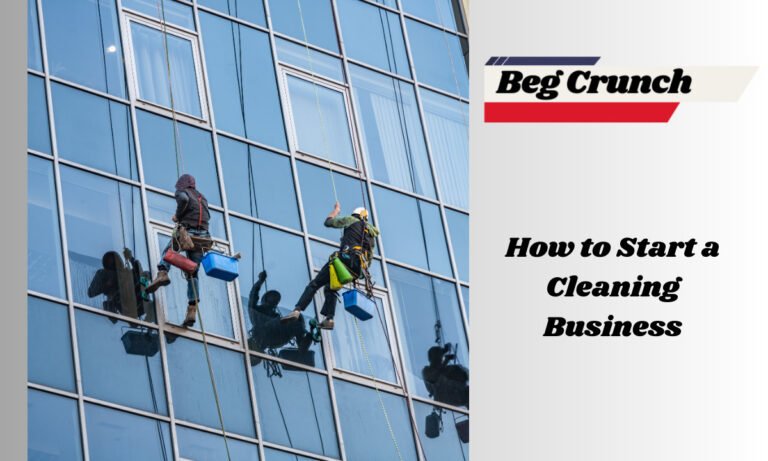How to Make a Website for Small Business
In the current digital era, each small business must have a strong online presence in order to succeed. A well-designed website can help you reach a broader audience, showcase your products or services, and build credibility with potential customers. Building a website for your small business may seem daunting, but with the right approach and tools, it can be a straightforward and rewarding process. In this article, we will guide you through the steps to create a professional website for your small business, even if you have little to no technical experience.
Step 1: Establish the Goals and Purpose of Your Website
Before diving into the website-building process, it’s essential to define the purpose and goals of your website. Determine what you want to achieve with your site, such as increasing online sales, generating leads, or providing information about your business. You’ll be able to make more educated judgments throughout the website creation process if you have defined goals.
Step 2: Choose a domain name and hosting company
A domain name is your website’s address on the internet (e.g., www.yourbusinessname.com). Choose a domain name that appropriately defines your business and is memorable. Once you have a domain name in mind, you’ll need to register it with a domain registrar.
Additionally, you’ll need a hosting provider to store your website’s files and make them accessible on the internet. Many hosting companies offer affordable packages suitable for small businesses.
Step 3: Select a Website Platform
There are several website platforms available that make it easy to build and manage your small business website without extensive technical knowledge. Some popular options include:
- WordPress: A versatile and widely-used platform with numerous themes and plugins for customization.
- Wix: A user-friendly website builder with drag-and-drop functionality and a range of templates.
- Squarespace: A visually appealing platform with beautiful templates suitable for various business types.
Choose the platform that aligns best with your needs, budget, and level of technical expertise.
Step 4: Design Your Website
The look and feel of your website are key factors in luring and keeping visitors. When designing your small business website:
- Keep the layout clean and organized, making it easy for visitors to find information.
- Use high-quality images and visuals that represent your brand and products or services.
- Ensure your website is mobile-friendly, as many users access the internet on their smartphones and tablets.
Consider your target audience and what will resonate with them when designing your website.
Step 5: Create Engaging Content
Compelling content is vital to keep visitors on your website and encourage them to take action, such as making a purchase or contacting you. Craft clear and informative content that conveys your brand’s message and value proposition. Use a conversational tone to connect with your audience and address their needs and pain points.
Step 6: Add Essential Website Pages
Your small business website should include several key pages to provide essential information to visitors. Some of the crucial pages are:
- Home Page: The main landing page that introduces your business and highlights your key offerings.
- About Us: Share the story behind your business, its mission, and the team behind it.
- Products or Services: Provide detailed information about your products or services, including pricing and specifications.
- Contact Us: Make it easy for visitors to get in touch with you through a contact form or your contact details.
- Testimonials or Reviews: Display positive feedback from satisfied customers to build trust with potential clients.
Step 7: Optimize for Search Engines (SEO)
In order to increase your website’s exposure on search engines like Google, search engine optimization (SEO) is crucial. Use pertinent keywords in your text, meta descriptions, and URLs. For each page, come up with distinct, evocative page names and meta descriptions. Additionally, ensure your website loads quickly, as page speed is a factor in SEO rankings.
Step 8: Set Up E-commerce (If Applicable)
If your small business involves selling products online, you’ll need an e-commerce setup. Choose an e-commerce platform that integrates seamlessly with your website, enables secure online transactions, and offers features like inventory management and shipping options.
Step 9: Test and Launch Your Website
Test your website’s responsiveness and functioning on a variety of platforms before launching it. Look for any broken links, typos, or design inconsistencies. Once you’re confident that everything is in order, it’s time to launch your small business website and make it live for the world to see.
Step 10: Monitor and Improve
After your website is live, the work doesn’t end there. Continually check the effectiveness of your website using tools like Google Analytics. Track conversions, examine user behaviour, and pinpoint areas that require improvement. Regularly update your content and make necessary adjustments to enhance the user experience and achieve your website’s goals.
FAQs
Q1: How much does it cost to build a small business website?
A1: The cost of building a small business website can vary depending on factors such as the platform you choose, the complexity of design, and any additional features or functionalities you require. It’s possible to build a basic website for a minimal cost, while more advanced websites may require a higher investment.
Q2: Do I need technical expertise to build a website for my small business?
A2: No, you don’t need extensive technical expertise to build a website for your small business. Website platforms like WordPress, Wix, and Squarespace offer user-friendly interfaces and templates that make the process accessible to beginners.
Q3: How long does it take to build a small business website?
A3: The time it takes to build a small business website depends on its complexity and the amount of content you need to create. With a clear plan and focused effort, you can create a basic website in a matter of days or weeks.
Q4: Can I update my website’s content after it’s live?
A4: Yes, you can update your website’s content even after it’s live. Website builders typically allow you to make changes easily through their intuitive interfaces. Regularly updating your content is essential to keep your website fresh and relevant.
Conclusion
Building a website for your small business is an essential step to establish your online presence and reach potential customers. Define your website’s purpose and goals, choose a suitable platform, and design a visually appealing and engaging website. Create compelling content, add essential pages, and optimize your site for search engines to improve its visibility. Create an e-commerce platform if you plan to sell goods online. Test your website thoroughly before launching it, and continue to monitor its performance and make improvements as needed. With a well-designed website, you can showcase your small business to the world and create new opportunities for growth and success. Good luck on your website-building journey!